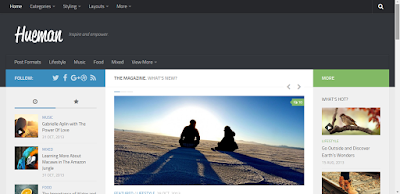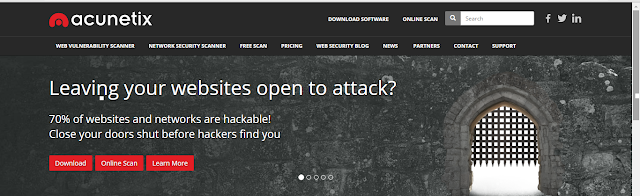I am a big gaming lover. I am using Sony PS since the launch of its first iteration. Over the years, I have tried various other products like Xbox, some local made gaming devices (which claims to be more efficient that PlayStation and Xbox) but believe me PS is the device/console that I have spent my most of the time with. As I am using it for quite a long time now and am comfortable with most of its functions/controls so that might be the reason why I am using it the most when it comes to gaming consoles. Here I will share true review of gaming on PlayStation.
At first I will share the problems that I have faced so far with all my PlayStations.
Problems with PlayStation
 |
| Review of Sony PlayStation:Gaming experience and Problems Faced |
1. Cinavia Message Codes
2. YLOD
3. Temperature
These are some of the problems that I have faced so far with all PlayStations.
Gaming Experience with Sony PlayStation
Now let’s share the positive side of gaming experience with Sony PS. I have used variety of gaming devices till now. I love exploring each of them. Main reason why I put Sony ahead of all the competitors is the easy design and controls. Xbox is not much behind Sony on this part (in fact, controls are super easy on Xbox too) but still PS has slighter positive edge on this aspect.Variety of games is the other reason why I can’t think of other gaming consoles. NFS, FIFA, GTA are few of my favorite games that I am playing since the 1st iteration of PlayStation. I somewhere do not find it cool to leave my memories behind and try them on any different console.
These are few of the reason why I love Sony PlayStation and what all problems I have faced till now.