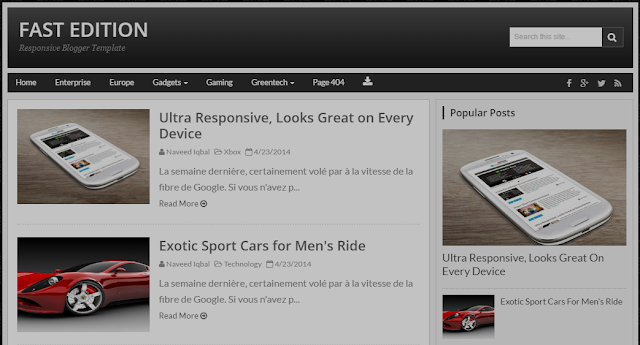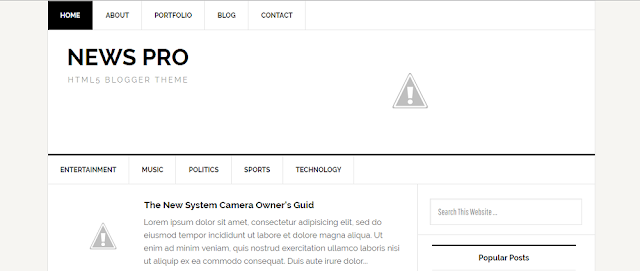|
| 20 Best WhatsApp Tricks And Hacks 2016 |
1. Change Your Friend’s Profile Picture
This trick is just for pranking your friends.By using this trick You can change your friend’s DP into any other Picture.
- First, Choose any profile picture like cat,monkey or any image for your friend.
- Now Copy your friend’s profile picture name located in WhatsApp >> Profile Pictures and delete that pic.
- Now use that image which you have selected in first step and Resize it using any photo editor to this dimension 561×561 pixels.
- Save this image with your friend's pic name which you have copied before.
- Now Save this image to WhatsApp >> Profile Pictures.
- Now Disable data network.
- Now you have successfully changed your friend profile picture.
Must also Read : working airtel free internet tricks
2.Read Your Friends Chat/messages
This trick can be done in a very easy way.
Initially, you must do is, go to the Whatsapp folder of the victim and then go to the Database folder.
Here,You will see two files mainly.
-MGSTORE-YYYY.DD.DB.CRYPT
-MSGSTORE.DB.CRYPT
Note: WhatsApp has encrypted all data in with crypt2, crypt5, crypt7, crypt8 form. That means that is very hard for the developers to hack the database files and read all chat messages.
After finding these two documents, copy these files and compress it in a zip file and send it via Bluetooth to your phone.
Now, you need to decrypt WhatsApp database into encrypted form. There are tons of software available on Google Play store like Crypt-Db converter, Whatcrypt, Tri-Crypt or omni-crypt.
We shall use Omni-crypt. Considering that, it easy to use. And it does not require Root Access Download Omni-crypt. Click on here.
Then you may have several options on the menu.
Convert the modern CRYPT7, CRYPT6 or CRYPT5 to the usual CRYPT
Now Let's check which version of encryption is in our database files which you have copied to your sd card, For example, msgstore.Db.Crypt5, msgstore.Db.Crypt8, msgstore.Db.Crypt2 . Numbers will outline your database version
Now If, you database version is, Crypt5 Then select the first option of Omni-crypt. If, database version is Encrypt6, Encrpt7, Encrpt8. Then go for the third option. (To use the third option you need to root your device. )
Now, when the decrypting process is finished. Then, We need to make the database in the readable format.
Now open WhatCrypt.Com and upload your files there, and then hit on down load ZIP. And afterwards, download it and read the conversations of your friends or girlfriends.
NOTE:This is Just for Educational Purposes.
3.SEND ANY FILE(Like apk) On WhatsApp
There are certain limitations in Whatsapp that Doesn't allow you to send apk files.But here is a simple trick to send apk files through WhatsApp.Simply Follow the below Steps:
Suppose you want to send an APK file through WhatsApp.
- First, download ES FILE Manager from google play store.
- Now open your File Manager and rename the apk file which you want to send.Now add remove .apk and add .mp4 at end of the word.
- This will change the extension of apk file to mp4 format.
- Now Send this file through WhatsApp to your friend.
- Now,Tell your friend to download that video and rename that file from .mp4 to .apk
- Now your friend can use this apk file.
4.Get yourself unblock when someone blocked you On Whatsapp
Follow the below Steps To Get Unblock Yourself From Someone Whatsapp ?
- First, Open Your Whatsapp account and then navigate To Setting and Then switch to Account
- Now Click On Delete Account.
- Now Enter Your Mobile Number and Click On Delete My Account Confirm (Don't worry Guys)
- Now After this Login on WhatsApp Again.
- Enter your same mobile Number and Verify it and Now you will See that you are unblock from all who Block You.
5.Destroy Your Friends Whatsapp Without Knowing Them
By using this simple trick you can destroy anyone's WhatsApp account by using an android app(little KBS).How To Destroy and Force close Someone Whatsapp By App ?
- Initially Download An App namely Whatsapp Bomber- Download Now
- Now Install It And open this WhatsApp bomber
- Now Select the level of Attack .
- Use level 5 if your friend uses a high type of mobile.
- After choosing level 5 or more and click to send then after your WhatsApp will open now choose the contact on which you wants to attack.
- After choosing your victim chat will open now hold tap on type box and paste the code which you copy from Bomber
- Now press on send and wait for 30 seconds, the message will send automatically.
6.Use Whatsapp On The Web
Steps:- First Open web.whatsapp.com on your computer. This is an official web version of WhatsApp.
- Now Press the three vertical dots on your phone, and select WhatsApp Web.
- Now Scan the QR code which will appear on your computer screen with your phone.
Done! Now you can use WhatsApp without your phone.
7.Send All Your Conversations on Gmail
- Open Whatsapp and Go to any contact and press it.
- A popup will appear on your screen.
- Now click on Email Chat.
8.Get +1 secret US number on WhatsApp
As we know that Whatsapp is a cool platform for messaging. Some users wish to use Whatsapp anonymously. So here I'm offering the step-by-step tutorial to get a secret US(+1) WhatsApp number which can be used for both messaging and calling.Follow the below steps to get Free +1 number
- First, download Voxox app from Google play store .
- Now Open Voxox and click on sign up.
- Create an account with your mobile number and fill other necessary details.
- Now Enter the OTP sent to your number.
- After successful signup, you have successfully created your personal +1 US calling number.
- Click on on more in the higher bar to see your Vovox number.
- Now download Whatsapp.
- Open newly downloaded wWhatsAppand enter your Voxox number. ( if your Vovox number is like this: 2132676590, put it like this:(+1)2132676590
- Now wait for the OTP. You will get the OTP in the Voxox App and also within the registered e-mail id.
- Now enter the OTP which you got in the message.
- After entering the OTP, it will start automatically
Now you have successfully got a secret +1 US Whatsapp number.
9.)Create Custom Notification Ringtone for Chats
Follow these easy steps and Setup Custom Rings for each chat.- First, Open WhatsApp and Go to the desired chat.
- Now Tap on the contact’s name where you can see your friend's DP and Status.
- Below the profile picture You will find a custom notifications option. Enable it.
- Now Change Notification tone, Popup notification (Enable/Disable), Vibration and also you can setup different Notification light for that chat.
10.Broadcast Message Feature
Follow these simple steps to create a broadcast message- Open Whatsapp and Press the three-vertical dots on the top.
- Now Select “New Broadcast” option.
- Now Choose recipients which you want to add to your broadcast and tap on Create option.
Done.Now you have successfully created your broadcast group.
11.How to Spy On Someone Else Whatsapp
- Step 1: To spy on your friend's Phone,You need to borrow your Friend's phone.
- Step 2: Now Go to settings > About phone > Status> Wi-Fi MAC address.
- Note down this mac address on your phone or somewhere else.
- Step 3: Now uninstall WhatsApp in your android phone.
- Step 4: Now you need to change your WIFI Mac address to your friend’s one by using an app called spoofing mac.
- Step 5: Now Install WhatsApp on your phone.
Now verify your WhatsApp by the confirmation code sent to your friend’s phone.
Done.Now You have a replica of your friend's WhatsApp.Now whenever your friend will do anything on WhatsApp,you will all conversations to your phone
Note: This trick is just for educational purpose.Do not use this trick for any illegal purpose.
12.Hide Blue tick in WhatsApp
- First Download and Install Latest version of WhatsApp on your Android phone.
- Now Open WhatsApp and tap on three vertical dots located in the top right.
- Now Navigate to Settings > Account > Privacy.
- Uncheck Read receipts option.
13.Use Multiple WhatsApp On single Android Phone
How to Run Multiple WhatsApp Accounts on Single Mobile Phone
14.Send Messages on WhatsApp in bold,strikethrough and italic Format
- To send a bold text : For sending messages in bold format,add an asterisk (*) before and after the word.For example, *hi*
- To send Italics text : For sending messages in Italics Format,add an underscore (_) before and after the word.For example _hii_
- For strikethrough: To give strikethrough effect,add a tilde (~) before and after the word: For example : ~hii~
15.Hiding Last Seen
To hide last seen of your whatsApp,follow these simple steps:- Go to WhatsApp’s Settings->Account->Privacy
- Now choose Last seen option.
- Now select nobody.
Done.Now Nobody will be able to see your last seen status.
Note: If you hide your last seen, you won’t be able to see others’ last seen as well.
16.Check when a message was read
Whatsapp allows you to check when the text sent by you was read by the receiver.Follow these simple steps to Check when a message was read
- Hold any message sent by you.
- Now Tap Info
- Once you have done this you will be able to see the exact time of when the message was read and delivered.
17. Hide Whatsapp Images from your gallery
- First of all Download and Install ES File Explorer or any File explorer
- Now Go to sd card>WhatsApp>Media
- Now enter Whatsapp Images folder which you want to hide from your gallery.
- Now Create a new file and rename this file as .nomedia
That's it.
18.Send Blank Message On WhatsApp
Follow these simple steps to send blank messages on WhatsApp to prank your friends.- First Download Install Noword App.
- Now Open it and choose "WhatsApp" and "Send".
- Now , choose the WhatsApp contact where you want to send the blank message.
With this, you'll be able to send a complete blank message.
19.Create Shortcut For Frequently Used Contacts
- First, Open your WhatsApp and Tap on any contact which you want to create a shortcut on your home screen.
- Now a popup will appear,select Add conversation shortcut.
- Done.shortcut will be created on your home screen.
20.Create Fake conversations of whatsApp
- First Download and Install Yazzy app in your android phone.
- Now Tap on Whatsapp Icon.
- Now type the name of the victim which you want to prank in the Name Field.
- Note : Don't Forget to Enter the exact name Of the victim which exists in your WhatsApp contact list.
- Now Download you friend's current profile picture and now add the profile picture of your friend by clicking on avatar option.
- Now Go to MESSAGES tab.
- Type Message which you want from your side.Now click on the right + button.
- Now type the Chats which you want from victim’s side and then click on left + button.
- This will add the message from victim side.
- Repeat above steps to add messages.
- Now click on Save button.
Final Words
Thanks For Visiting GeeksGyan. Please Share This Article With Your Friends On Whatsapp, Facebook and Google Plus and If you have any problem regarding this article or if you want any suggestions from us then you are most welcome please comment below and Support us.